Choosing the Right EHR Software: A Step-by-Step Guide for Small Practices
Choosing the right EHR Software can be difficult if you own a small practice. You could be faced
with limited resources, staff, and capital. Nevertheless, this could be
one of the most important decisions you could make for your practice.
Selecting an EHR for a Small
Practice is Unique
The needs of a small practice are
unique and different when selecting software for your EHR needs. Adequate
planning and investment of time and effort are required for this purpose. You
may want to ensure you get the right software for your budget and needs. If you
fail to plan adequately, you may risk paying too much for a bulky EHR, or you
may not get the features you wanted in the first place, which might hinder the
growth of your practice.
Therefore, investing in a suitable EHR for your small practice ensures you get the highest ROI. Contrarily, a wrong or inappropriate decision may mean frustration and a lot of wasted money. Focusing on your pain points and other areas of concern will help you decide what you need as part of your EHR System Software. Nonetheless, we have highlighted factors that should make your decision easier for a small practice.
· Consider the Cost Factor
While you must
ascertain whether the initial EHR investment costs fit your budget, you must
also be familiar with the long-term costs. To give you a brief insight into EHR
costs, these vary on the vendor, the number of users in a facility, and the
features you would like to include. Also, licensing fees, initial activation
costs, and each additional feature add to the overall EHR costs. If you are a
small practice, you may get an estimate that includes the price based on a
monthly subscription fee, which could be multiplied by the number of proposed
users. Pricing can also fluctuate depending on the practice's requirements and
the vendor.
· Make a Feature List
While choosing
appropriate software, you must have a list of required features you wish to
include. You may need to ask your proposed vendor if they include features such
as charting, decision support, and coding assistance. Some more features you
may want but not necessarily need for the EHR to function are a patient portal,
a reporting and analytics feature, and patient scheduling software. You may
also want to use a supported iPad for appointments.
· Is it possible to Customize?
Is it possible
to customize the workflow of the EHR system in question? It should be noted
that every practice has a different workflow. So, there is no universal system
for all practices. You may want to talk to your vendor about how the software
could be altered to suit your practice needs. At the same time, the
modifications should not compromise the security standards of the EHR.
· Verify if the EHR is User-friendly
Verify that the
EHR in question has user-friendly features. If your EHR isn't user-friendly,
your staff could struggle to accomplish even routine tasks while your workflow
could come to a grinding halt. Ask if your vendor offers a free trial or live
demonstration of their system so you can verify whether the system is
user-friendly.
· Go for Cloud-based Hosting.
Cloud-based
hosting could translate into substantial savings for your small practice. A key
benefit of cloud-based EHR Service Software is lower costs. Besides,
scalability and data security are other advantages that could persuade you to
opt for a cloud-based EHR. Most cloud-EHR companies offer hosting options and subscription
plans, so you can choose the most appropriate method that suits your needs.
Being cloud-based means focusing on your patients while your vendor handles all
the software and hardware requirements. Therefore, looking into all these
peculiarities, it is recommended that small practices opt for cloud-based
software unless there are specific reasons to the contrary.
· Check out the Integration Options
Many EHR systems
offer integration features such as interfacing with laboratories for
electronically ordering lab tests. Presently, interoperability is a crucial
focus of the Meaningful Use Stage III guidelines to ensure interoperability.
So, it is an excellent question to ask your EHR vendor about which interfaces
they employ and whether they would be compatible with the facilities you wish
to integrate with. Also, inquire if there are any extra fees involved for
additional integrations.
· Opt for Training
You must train
your staff in EHR use to keep everyone in your practice together on the same
page. You can inquire whether the training will be of a limited duration and if
it will be provided on-site. It is a good idea to ask the potential vendor how
much training they intend to provide.
Wrapping Up
Several studies suggest that small
practices take 12 to 18 months to adopt a new EHR. However, the entire process
of EHR adoption requires much effort, time, and planning. So, if you are a
small or independent healthcare organization, you will see better long-term
results through each step outlined in this blog that will lead to better
growth. OmniMD's cloud-based EHR is designed to gel seamlessly with your
workflows. The EHR also provides unique features to manage your documents, visualize
your patient's complete records, prescribe the proper medication, remind you about
clinical summaries, and provide comprehensive analytics. Contact us to know
more!
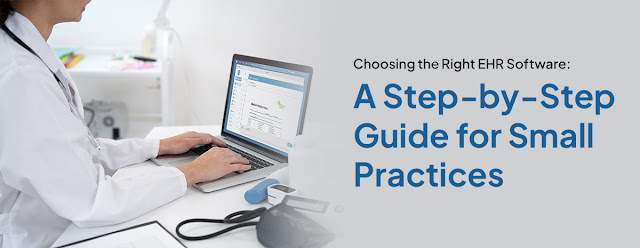



Comments
Post a Comment